Edit Part Information List?
When creating the part number, the information is created in the 'Edit Part Infomation List' window. It is possible to process general part information such as edit and creation of part information. BOM (bill of materials) can be linked with real time when editing information.
A. Edit Part Information List Location
B. Part Information List
You can rearrange the part numbers in the upper right corner and change the order using the UP and DN buttons.
* Function description for each button
1) BOM Mark: You can create the part number corresponding to the selected part.
2) Edit: You can edit the information of the selected part.
3) Remove: Removes the information of the selected part.
4) Bill of materials specification: You can specify the bill of materials form.
*You can edit the table directly according to your company's specifications.
Click the "Export" button to share the format with the designer.
5) ADD (A): Pressing shortcut key A will pop up a window where you can create part information.
This function is one of the most frequently used functions when creating parts list of in-house parts because you can generate part number from part information input.
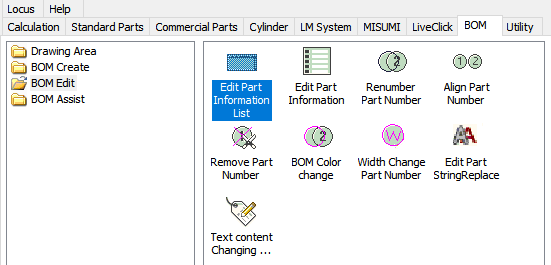


댓글 없음:
댓글 쓰기