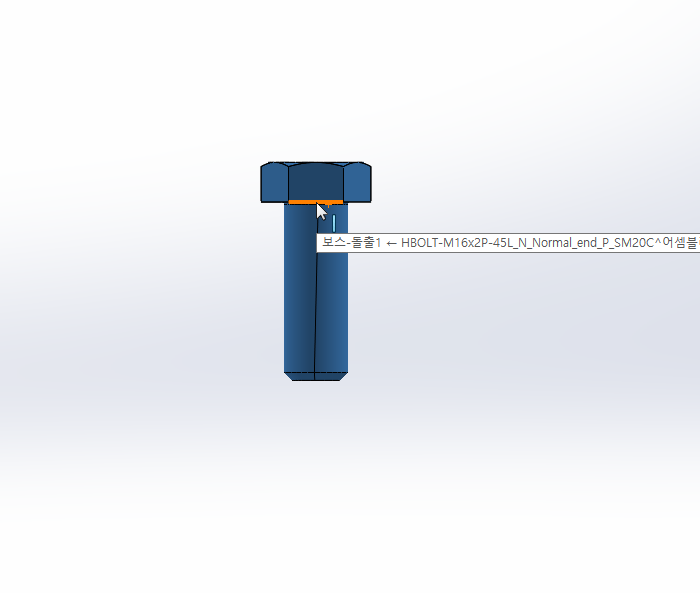Hotkey Function ?
When you insert a component from the library, you can use the shortcuts Z, X, and Y to insert the part in real time.
Z, X, Y can be rotated 45 degrees with the coordinate concept.
Z, X, Y can be rotated 45 degrees with the coordinate concept.