Drawing Area basic setting?
Each company uses a different drawing form. There are some basic settings required to register a drawing area in the drawing area function of 'MechClick'. It must be set to the paper size (A0 ~ A4) based on the absolute coordinate [0,0] of the drawing. This is the most basic configuration and the most important part.
* Note paper size
A0 : 1189*841
A1 : 841*594
A2 : 564*420
A3 : 420*297
A4 : 297*210
A. Set drawing area
When you create a drawing area, you need to save the drawing separately. If there is a DUMP file in the file, create it as a new sheet and register.
B. Things to check
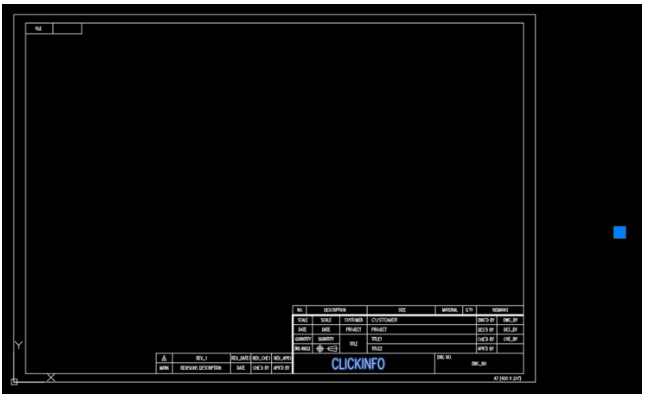 |
| (그림-A) |
 |
| (그림-B) |
a. If the block insertion point is set outside the paper size (A0 to A4) (Figure-A)
b. If the letter length adjustment arrow of MTEXT is set outside the paper size (A0 ~ A4)
(Figure-B)
c. Run the ZOOM Extents function to make sure you are in full screen.

댓글 없음:
댓글 쓰기