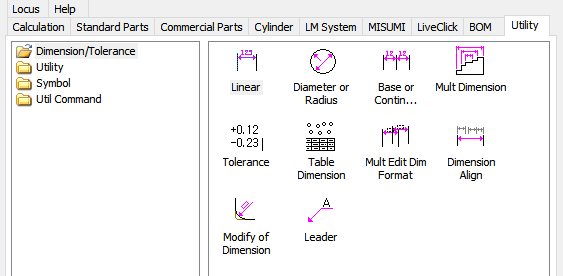Leader ?
Unlike the normal 'leader', it takes the information of the object and automatically creates the character without typing.
A. 'Leader' Location
B. Interface Window
1) Note : You can register frequently used boilerplate by clicking the 'Save input character' button or delete it with 'Delete selected item'. You can specify the height, color, type, and border of the characters.
2) Attachment: You can set the attachment position of text and apply existing dimension style value.
C. Usage example
Create a leader using MechClick's 'Counterboring' library feature.